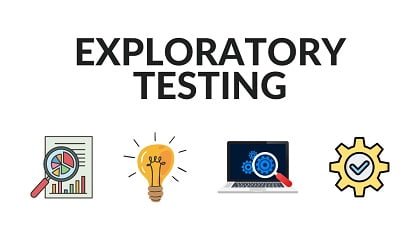Any software application must undergo testing to be developed flawlessly and to perform as needed. Because scripted testing is predicated on preset test cases, it offers certain advantages but frequently needs to catch up in identifying unforeseen scenarios and issues.
This is the point at which exploratory testing becomes relevant. It’s an agile and dynamic testing method demonstrating a tester’s inventiveness and critical thinking in identifying hidden flaws and unanticipated test scenarios.
In this post, we’ll go over the concept of exploratory testing, how to do it, and how to improve the process with certain exceptional testing tools. Let’s see what exploratory testing entails.
What is Exploratory Testing?
With exploratory testing, testers develop and run the test while actively interacting with the software to learn about it. Because exploratory testing lacks predetermined procedures or outcomes, testers can adapt it in light of their observations and newfound understanding. Let us now take a look at the key aspects of exploratory testing.
Some of The Key Aspects of Exploratory Testing
Here are a few key aspects of exploratory testing mentioned below:
Simultaneous Learning:
Testers learn about the software in the testing process to help detect unexpected issues.
Test Design and Execution
These activities are not exclusive but happen simultaneously.
Adaptability :
Testers can modify their strategy in testing according to their observations and discoveries about the software.
Critical Thinking :
It allows testers to think critically about the software, its requirements, and the potential vulnerabilities and similarly create test cases.
That is all in the key aspects of exploratory testing. Let us now take a look at the significance of exploratory testing.
Significance of Exploratory Testing in Software Development
The significance of exploratory testing is mentioned as follows:
- Find hidden defects:
Exploratory testing can find defects that arise due to complex interactions very well, while scripted testing might miss them.
- Flexibility and Adaptability:
In exploratory testing, testers can change their strategies accordingly with evolving software and respond to new features without waiting for test script updates.
- Enhancing Understanding:
It allows the tester to understand the application better, which is invaluable for identifying and deriving further possible problems and helping derive valuable feedback for the developers.
- Efficiency:
With the help of the tester’s experience and software knowledge, we can perform more test cases in far less time than scripted testing.
That is all in the significance of exploratory testing. Let us now look at the techniques used to perform exploratory testing.
Techniques to Perform Exploratory Testing
Several advanced techniques can be used to optimize exploratory testing; some are listed below.
- Session-Based Test Management (SBTM)
SBTM organizes exploratory, fixed-time sessions with a specific mission or aim. In this technique, the testing activities remain well-organized and focused while ignoring rigidity. Each session has a phase of planning, execution, and then review.
This testing technique offers detailed notes and observation documents that can be useful for reference in the future.
- Pair Testing
Pair testing is a technique in which two testers work on the same testing task. This collaboration opens different perspectives and ideas, making their interaction more creative and focused on problem-solving. One tester usually navigates and runs tests while the other watches, documents, and makes commentary.
Pair testing is crucial in complex testing scenarios, as two different sets of eyes can catch more issues than one, increasing efficiency.
- Mind Maps
Testers use mind maps to organize or make the exploration schedule and plan their exploratory testing work. Thus, an exploratory test plan will explain areas to be explored, possible test scenarios, defects, and so on that are observed.
A mind map allows structured but flexible working so that testers can ensure they have covered all the relevant aspects of the application. For example, a mind map for a new application featuring some social media integration should provide several testing paths for a tester. In this case, the center node would be the new feature, while the branches coming from it would show different aspects, such as user authentication, data sharing, privacy settings, and error handling.
- Bug Hunts
A bug hunt means a team of testers working continuously for a given period in search of all possible defects. Doing this benefits the combined knowledge and abilities of the team, which will help uncover a broad range of issues in a short timeline.
In bug hunting, the tester’s focus is shifted to the stress testing of the application. This may include trying to break down the application with unexpected activities. For example, testers may input very large data sets, log in simultaneously from multiple devices, or use file formats that are not supported. This is because they want to see how the application handles these edge cases and identifies hidden vulnerabilities.
- Test Tours
Test tours are another exploratory testing approach in which the testers move along different “tours” within the application while focusing on testing specific aspects. For instance, the “data tour” checks how an application deals with data, while a “user tour” focuses on the user experience.
- Heuristic Testing
Heuristic testing is a type of software testing that involves using experience-based techniques supported by rules of thumb. The testers apply these heuristics to identify possible problem areas while helping them understand how to prioritize their testing activities. This suits complex and highly dynamic environments where exhaustive testing is not recommended.
To leverage the capabilities of the session-based test management process and to perform exploratory testing, you can use a cloud-based platform like LambdaTest.
How LambdaTest Helps in Exploratory Testing
LambdaTest is an AI-powered test execution platform that lets you run manual and automated test scenarios at scale with over 3000+ browsers and OS combinations.
LambdaTest’s exploratory testing tools are incredibly beneficial to testers and developers as they save testing time and resources, making the testing process more cost-effective and manageable. Additionally, these tools allow developers and testers to easily identify which locators, such as ID, XPath, CSS Selectors, or others, did not respond to the performed operations.
Some of the features of LambdaTest are mentioned below.
- Cross-Browser Testing
LambdaTest enables testers to perform exploratory testing with 3000+ browser and OS combinations, which helps them ensure that the app or product will work smoothly with a large user base over any combination of browsers and devices of their choice. Testers can test with real browsers in the cloud to effectively identify and resolve browser-related issues.
- Real-time Testing
LambdaTest allows testers to do a real-time test with live web applications, providing exploratory testing opportunities. This helps in testing from the user’s point of view.
The live interactive feature by LambdaTest helps developers and testers interact with the website or software on real browsers or devices. This feature allows testers to communicate with the browser, capture screenshots, and debug problems on the go.
- Automated Screenshots
In this way, LambdaTest can capture automated screenshots in different browsers and devices so that testers can visually compare how the application looks. This helps to identify visual inconsistencies and layout issues that might have been overlooked and ignored during manual testing.
For example, a tester may capture the home page of a web application with various devices and resolutions using the LambdaTest service. By comparing the layouts of these screenshots, they can quickly notice misalignments of elements or truncations of texts, if any, to ensure every user has the same visual experience.
- Collaboration Tools
LambdaTest also offers multiple collaboration features through which testers can share their observations, screenshots, and bug reports with fellow team members and stakeholders. This feature enables better communication and coordination of exploratory testing sessions so that issues found can be documented and fixed accordingly.
Collaboration tools enable testers to explain their screenshots with the help of comments and tag team members within the platform. This way, the identified issues can be forwarded to the designated teams responsible for the development in which the issue is found.
- Integrate with the Bug Tracking Tools
LambdaTest integrates with popular bug-tracking tools such as Jira, Asana, and Trello. Through this integration, all defects found through exploratory testing can easily be reported and tracked using these tools. This provides an easy way to manage and organize issues by priority.
When finding a bug, testers can create a detailed report of the bug within LambdaTest and forward the same directly to the to-do list in Jira with some sample screenshots, browser, and device information, ensuring that developers have all the necessary information to address the bug efficiently.
- Responsive Testing
Testers must often check how an application behaves on different screen sizes and resolutions. The responsive testing tools provided by LambdaTest also enable testers to ensure an application is consistent in its experience across different devices of different screen sizes.
Conclusion
With the rise of the internet, the importance of exploratory testing for making websites more compatible in every aspect is also increasing. Nowadays, every business is online. To fulfill the user’s requirements, their websites or web applications must be user-friendly and accessible to all users without any hidden defects.
Exploratory testing is a test design technique that involves an unscripted exploration of the website or web application under test to identify hidden defects. With great importance, exploratory testing is also a tedious task; however, integrating features of various testing tools in your testing process will help you eliminate it while ensuring accurate results and an easy development and testing process.